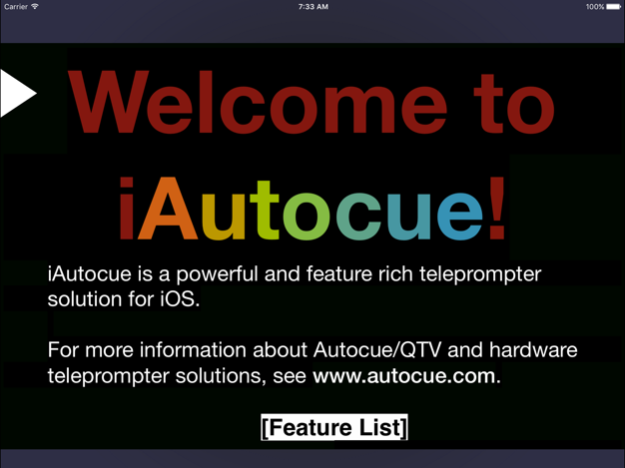iAutoscroll 7.2.3
Continue to app
Free Version
Publisher Description
iAutoscroll is a remote control designed exclusively for the iAutocue teleprompter system. This app does not work as a remote for any other app or device.
iAutoscroll allows an iOS device to connect to iAutocue using bluetooth or wifi and allows control of most functions.
iAutoscroll can control the following features remotely:
Play / Pause
Scroll Speed
Scroll Position
Fast Forward
Rewind
Next Marker
Previous Marker
Restart
Timer Control
Shuffle
Extended Commands
Get File
Increase Font Size
Decrease Font Size
Toggle Guide
Increase Speed Increment
Decrease Speed Increment
Increase FF/RW Speed
Decrease FF/RW Speed
Increase Shuffle Speed
Decrease Shuffle Speed
Toggle Speed Range
iAutoscroll has two remote types:
Standard - Button, sliders and shuffle control. Press buttons to actuate functions.
Gesture - Use gestures such as swipes, double swipes, pinches, taps and rotations to control prompter features. Perfect remote solution that does not require looking at the remote. Gestures can be assigned to desired functions.
File Sharing:
iAutoscroll can connect to iAutocue to send and receive files using the iOS File Sharing feature and it can also download individual files or the database from iAutocue using the web browser feature.
Oct 12, 2019
Version 7.2.3
This app has been updated by Apple to display the Apple Watch app icon.
Fixed a problem that could cause a crash on iOS 9 after connecting.
Fixed a problem that could crash when trying to share files.
About iAutoscroll
iAutoscroll is a free app for iOS published in the Screen Capture list of apps, part of Graphic Apps.
The company that develops iAutoscroll is Sunshine Valley Systems. The latest version released by its developer is 7.2.3.
To install iAutoscroll on your iOS device, just click the green Continue To App button above to start the installation process. The app is listed on our website since 2019-10-12 and was downloaded 2 times. We have already checked if the download link is safe, however for your own protection we recommend that you scan the downloaded app with your antivirus. Your antivirus may detect the iAutoscroll as malware if the download link is broken.
How to install iAutoscroll on your iOS device:
- Click on the Continue To App button on our website. This will redirect you to the App Store.
- Once the iAutoscroll is shown in the iTunes listing of your iOS device, you can start its download and installation. Tap on the GET button to the right of the app to start downloading it.
- If you are not logged-in the iOS appstore app, you'll be prompted for your your Apple ID and/or password.
- After iAutoscroll is downloaded, you'll see an INSTALL button to the right. Tap on it to start the actual installation of the iOS app.
- Once installation is finished you can tap on the OPEN button to start it. Its icon will also be added to your device home screen.